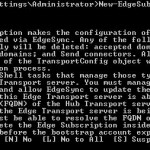In this tutorial we will have a look which steps are needed to implement an Edge Transport server in an Exchange 2007 environment.</p>
Installing the Edge Transport server is not very hard and configuring it is not a lot of work. We could start with the setup which will tell us which prerequisites are needed. If you would like to prevent this then download and install the following software before you start the setup:
The Active Directory Application Mode (ADAM) will let the Edge Transport server check the Active Dire tory if a user exists and if not block the e-mail.

During the setup we choose the option Custom Exchange Server Installation with this option we can choose that we only install the Edge Transport Server on this server. When we click on next we will get the following screen:

Here we only select the Edge Transport Server Role and click on the next button

Exchange will first run some tests: it will check if all necessary software is installed and the system meets the systemrequirements. As you can see this is not the case in my situation. I am trying to install the Edge Transport server on a 32-bit OS. This is not supported by Microsoft, in this case it doesn't matter because we run it in a test environment. If installing it in a production environment install it on a server with a 64-bit OS. When clicking on install we continue with the installation.
When the installation is finished we can start the Exchange Management Console, this will look like the screenshot below:

You can see that a few tabs are the same as on the Hub Transport Server. These tabs are empty at this moment but will be filled automatically during the configuration.
Because the Edge Transport Server and Hub Transport Server not know of eachother we first need to export the Edge Subscription and then import it on the Hub Transport Server. This can be done with the following command: New-EdgeSubscription by executing it with the correct parameters a XML file is created which can be imported on the Hub Transport Server.
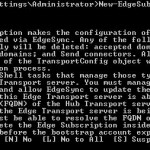
The following command will create a file in the root of C.