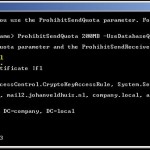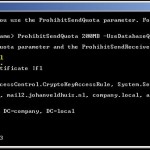Microsoft has released OCS 2007 R2 Web Service provider a while ago, with this piece of software you will make a limited OCS client available via OWA. In this tutorial I will explain how you can get the OCS client working together with the OWA from Exchange 2010. You can download the software using the link below:
Before installing the software make sure you have a certificate installed which is trusted by the OCS server. When you’ve downloaded the requested files you can start installing them. The file CWAOWASSPMain contains four seperate files and the patch file consists of one MSP file, the files need to be installed in the following order:
- vcredist_x64
- UcmaRedist.msi
- UcmaRedist.msp
- CWAOWASSP
When the files are installed it’s time to build the configuration. First we need to gather some information about the certificate being used by the IIS service, you can do this by running the following command in Powershell get-exchangecertificate |fl. You will get an overview of all installed certificates on the CAS server search for the one that is used for IIS, this one can be recognized by checking the entries after the services label. From this certificate we need the values of two fields: